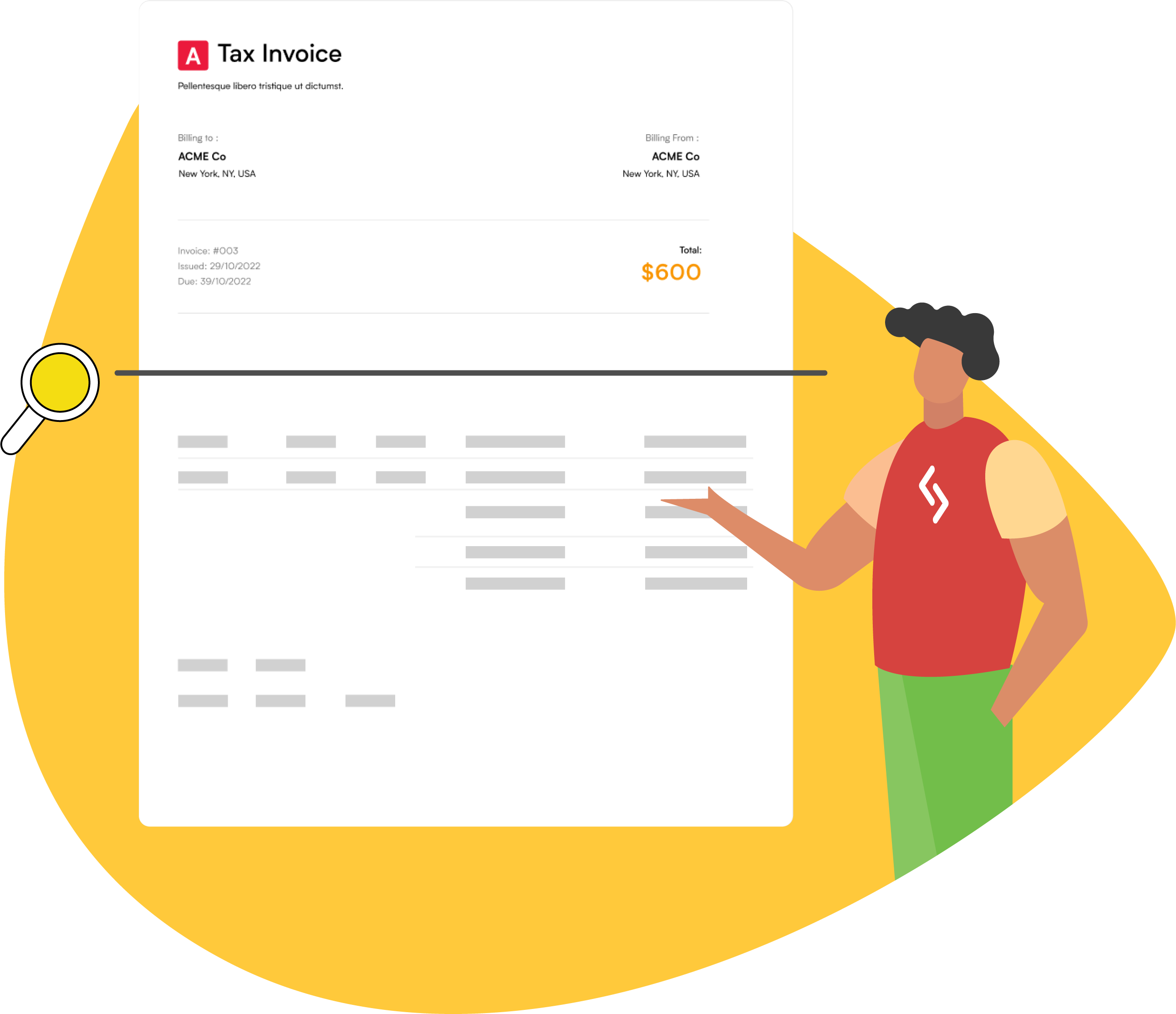
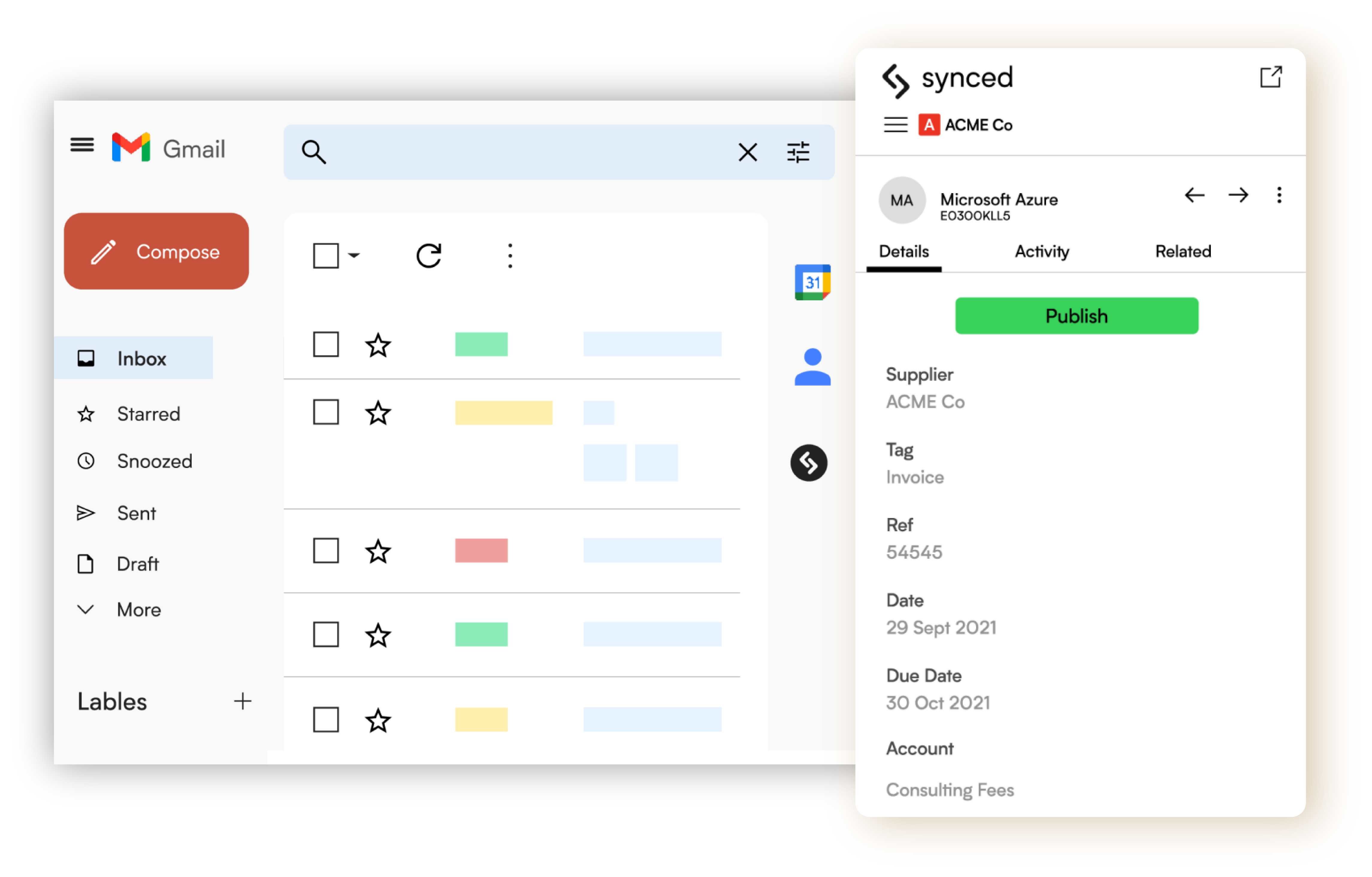
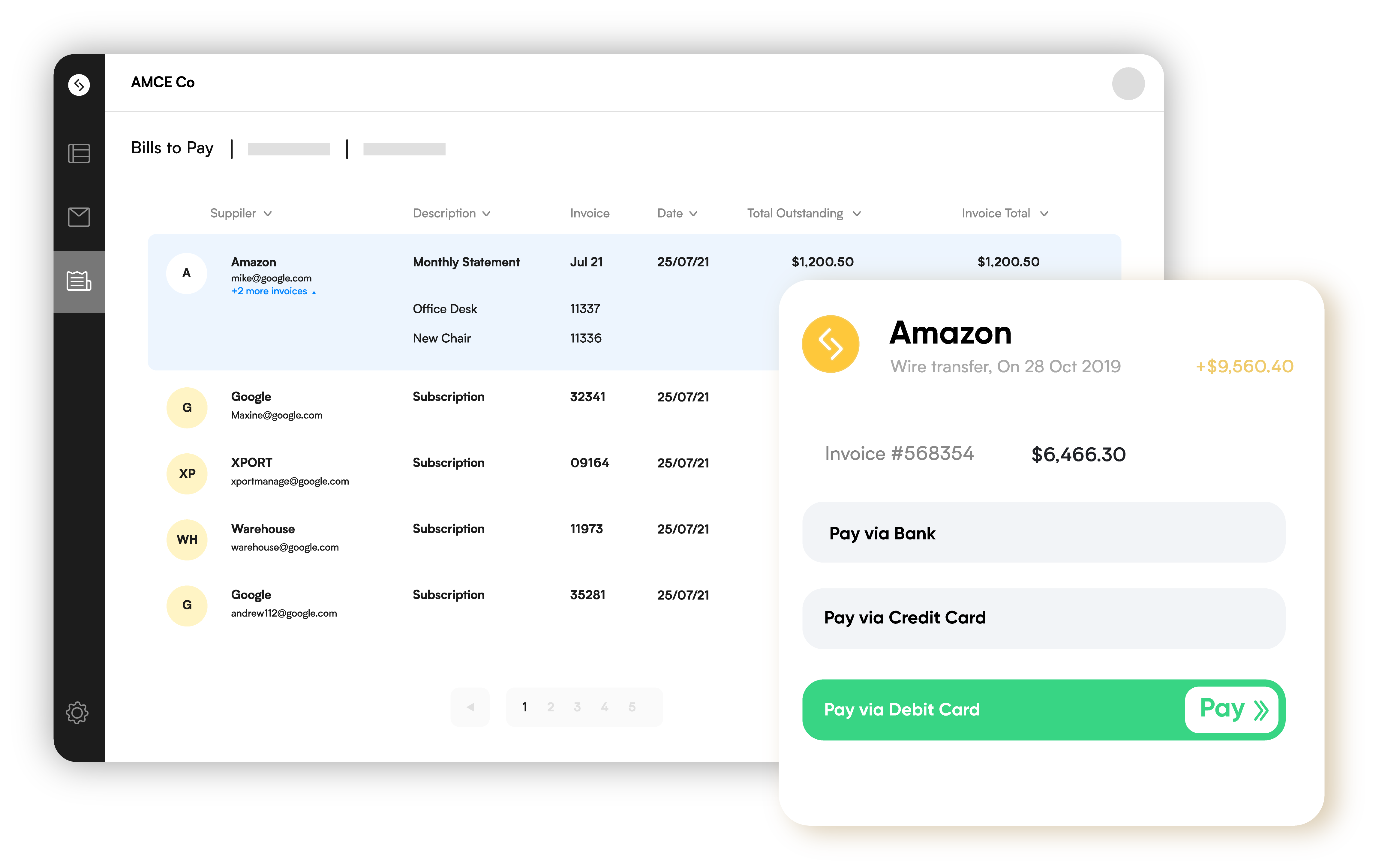
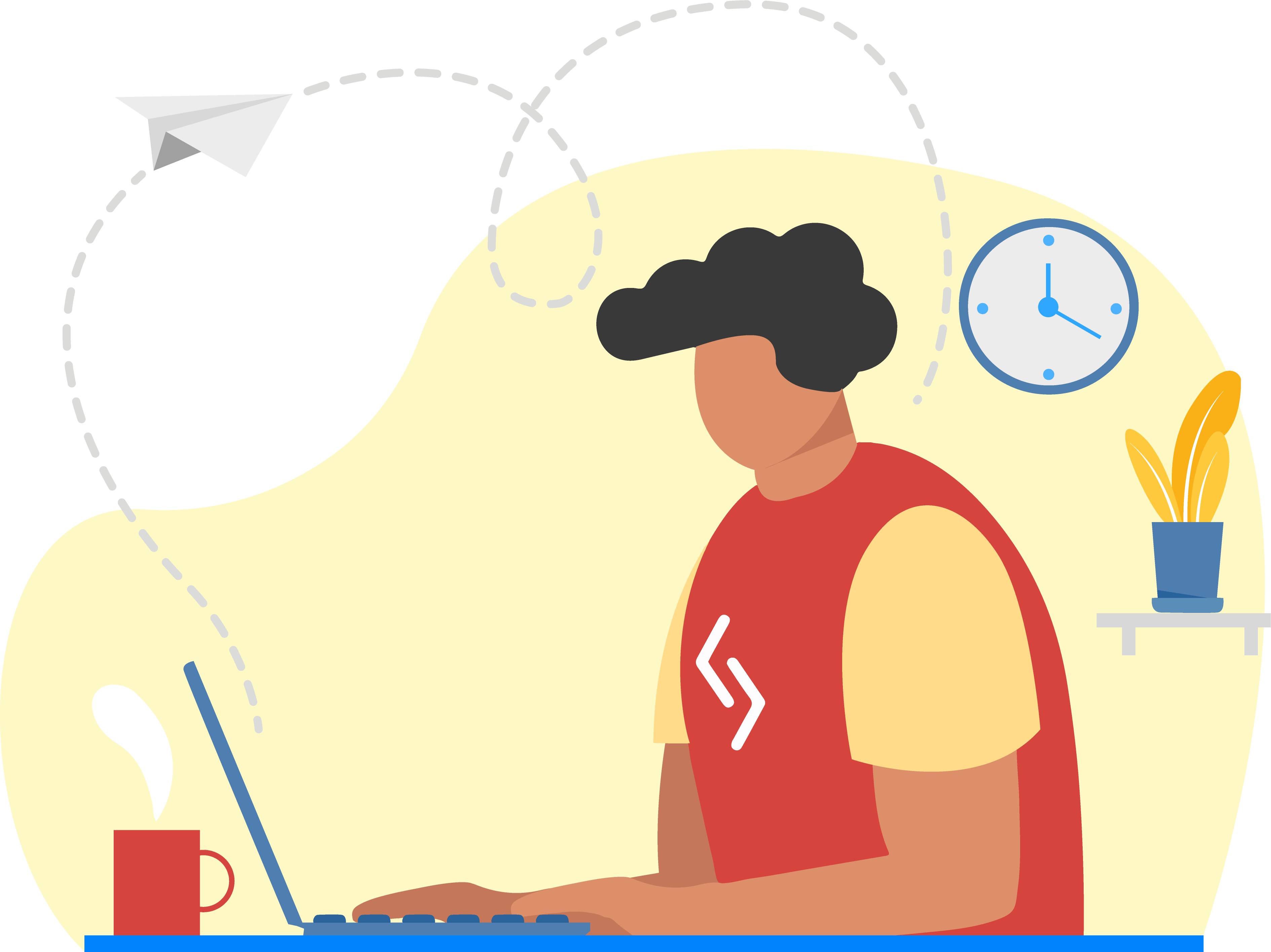
That’s the easy part! Synced offers multiple ways to submit your expenses. You can use our inbox extensions, forward your receipts, or upload them manually.
Our Inbox Automator sets Synced apart from other expense automation platforms by working in the background of your inbox to automatically send through your expenses as soon as they hit your inbox!
Synced reads your bills as soon as they hit your inbox and extract the data from it. From the Synced inbox you can publish these bill records into Xero.
To view these, go to the ‘Bills to pay’ section within Xero under the Business menu.
Expense claims come through Xero as Bills to pay, giving you a single method to manage all your expenses.
Synced allows you to manage and pay your supplier and contractor bills. When you mark a bill as paid in Synced you’ll see the payment record recorded in Xero.
We would love to but currently, Xero doesn’t allow us to click the final button.
We love QuickBooks! As an approved partner application, Synced has a deep integration with QuickBooks. Sync through your Contacts, Bills, Credit Notes, Accounts and Tax Rate records in real-time!
Synced extracts data from your bills as soon as they hit your inbox. From the Synced inbox you can publish these bill records into QuickBooks.
To view these, go to the Bills to Pay section within QuickBooks under the Expenses menu.
Expense claims come through QuickBooks as Bills to pay, giving you a single method to manage all your expenses.
Synced allows you to manage and pay your supplier and contractor bills.
When you mark a bill as paid on Synced, you’ll see the payment record recorded in QuickBooks.
We wish we could but QuickBooks currently doesn’t let us.
Synced does, however, allow you to mark off payments by making bank reconciliation with just the click of a button.