
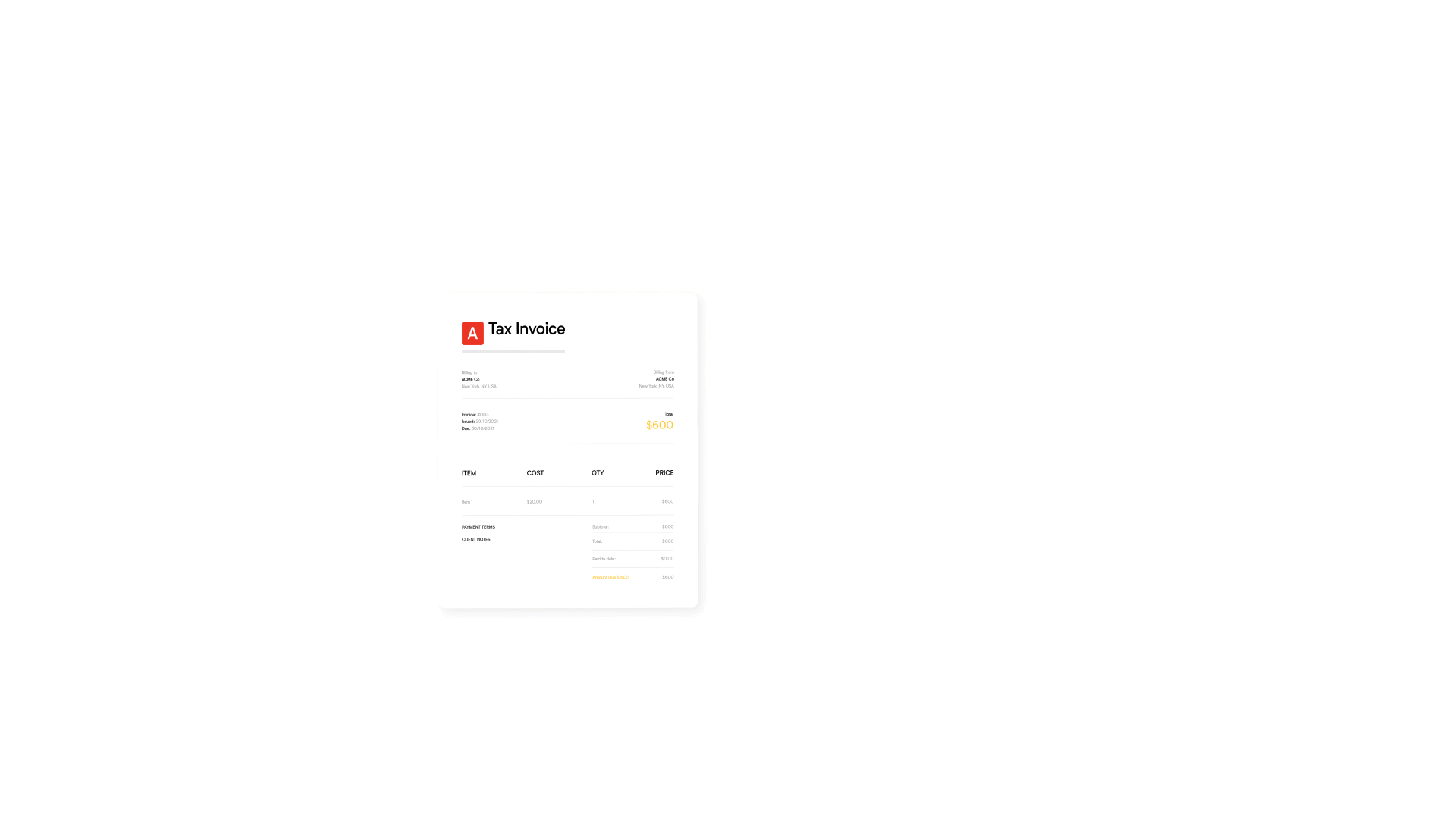

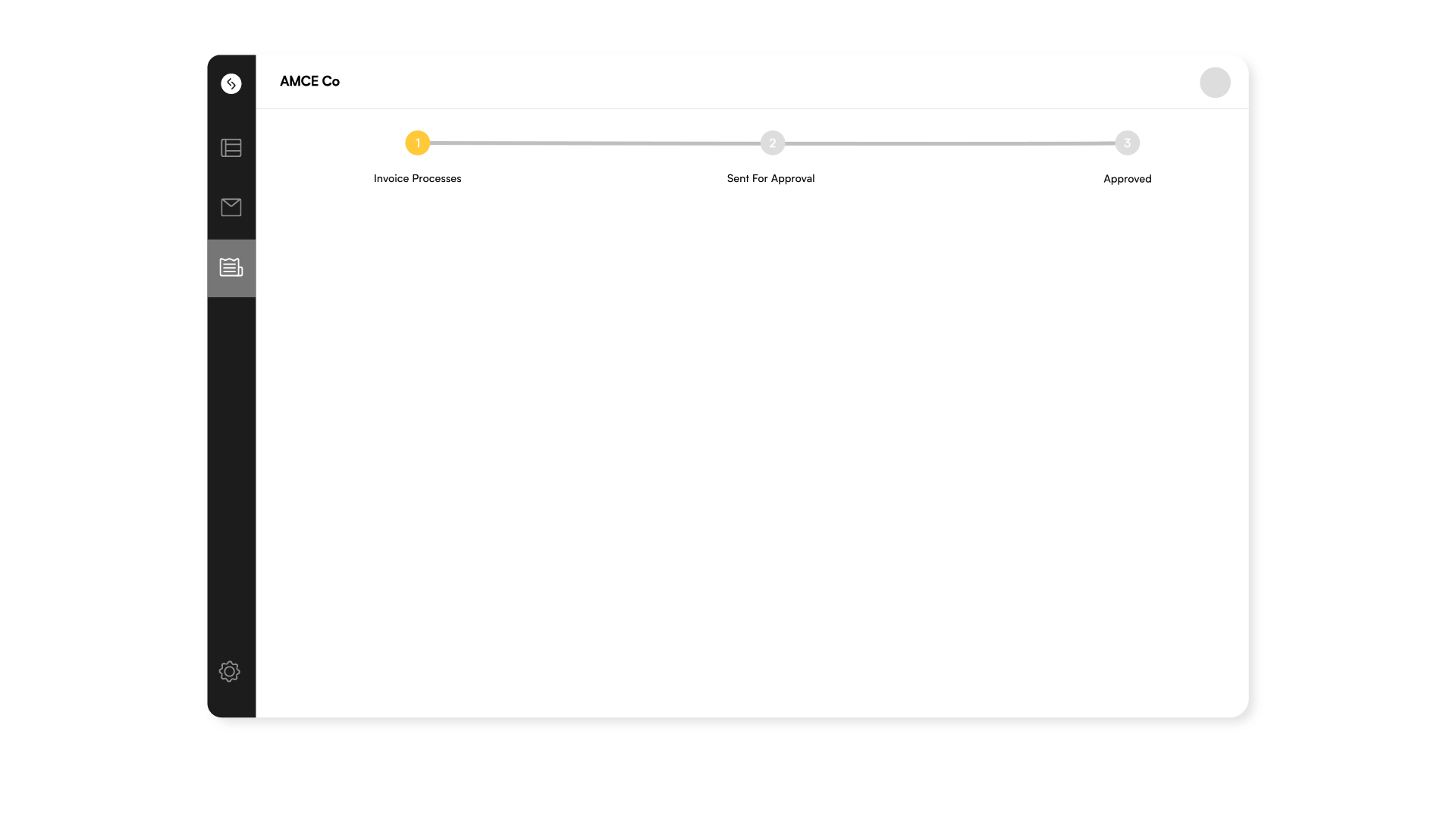


Absolutely. The Synced platform was built to be flexible and able to work with other custom applications
Synced is software that helps businesses automate their expense management workflows. It helps schedule bills, manage business receipts, process employee expense claims, and make supplier payments. The software uses Optical Character Recognition (OCR) technology to extract information from scanned receipts and invoices – making it easier to store, search, and analyze.
By using Synced, businesses can enjoy improved accuracy, efficiency, and security of their expense data while reducing the risk of errors associated with manual data entry.
That’s the easy part! Synced offers multiple ways to submit your expenses. You can use our inbox extensions, forward your receipts, or upload them manually.
Our Inbox Automator sets Synced apart from other expense automation platforms by working in the background of your inbox to automatically send through your expenses as soon as they hit your inbox!