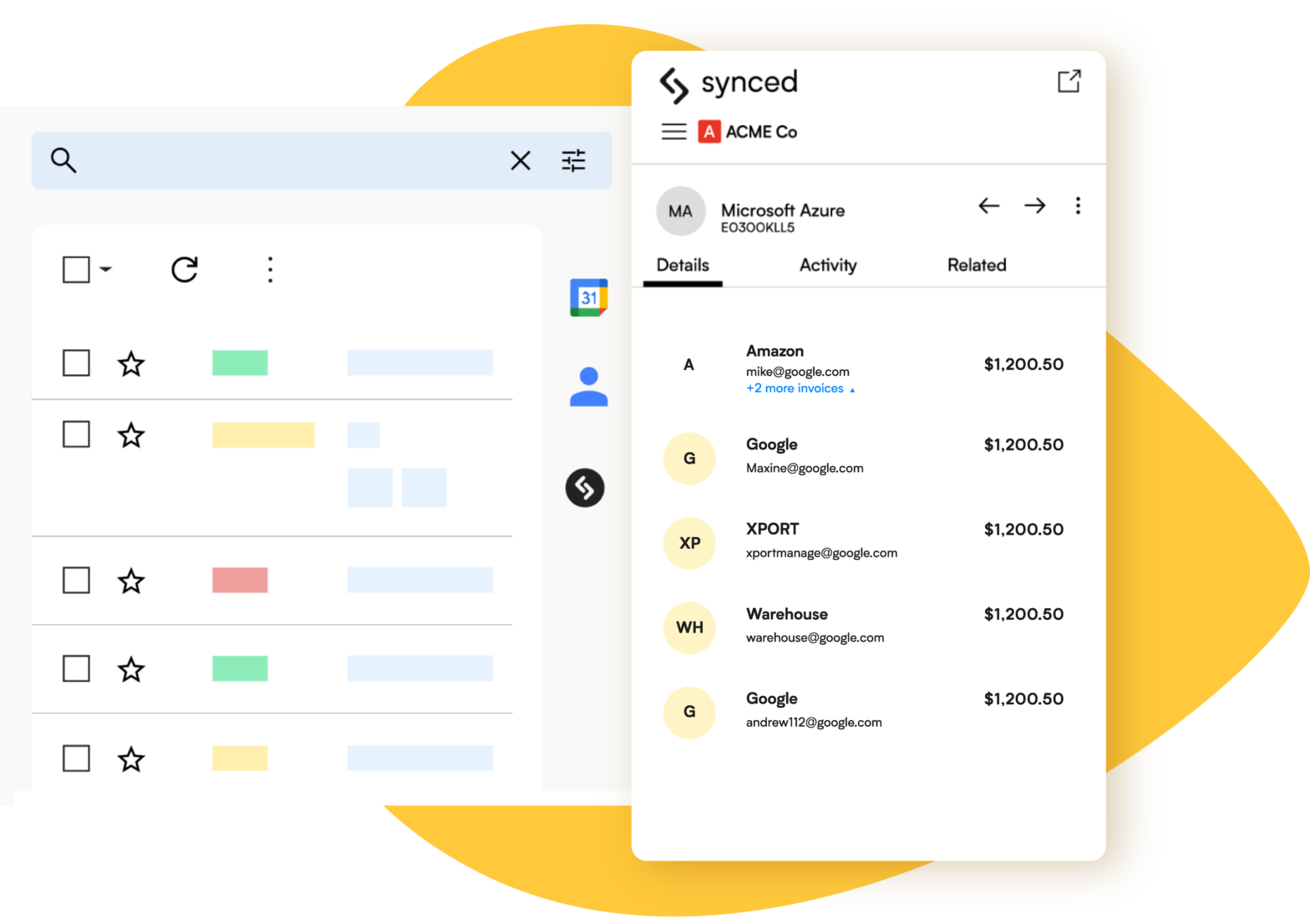Table of Content
Are you struggling with managing your business finances? Synced and Dext are two companies that offer solutions to this problem. In this article, we will compare the advantages of Synced versus Dext.
Synced
Synced (syncedhq.com) is a cloud-based accounting software that provides an all-in-one solution for small to medium-sized businesses. Synced offers a variety of features that make it stand out from other accounting software.
Advantages of Synced
Intuitive Interface
Synced has a user-friendly interface that is easy to navigate. It has a well-organized dashboard that displays all the important information in one place.
Automation
Synced has a user-friendly interface that is easy to navigate. It has a well-organized dashboard that displays all the important information in one place.
Customizable
Synced is highly customizable to fit the specific needs of your business. You can customize reports, invoices, and other documents with your brand’s logo and colors.
Collaboration
Synced enables collaboration with your team and your accountant. Your team members can access the software from anywhere and work together on projects.
Dext
Dext (dext.com) is another cloud-based accounting software that offers a range of features for small to medium-sized businesses. Here are some of the advantages of Dext.
Advantages of Dext
OCR Technology
Dext uses Optical Character Recognition (OCR) technology to scan receipts and invoices. This technology extracts data from the documents and enters it into the software automatically.
Integration
Dext integrates with other accounting software like QuickBooks, Xero, and Sage. This makes it easy to transfer data between different software.
Mobile App
Dext has a mobile app that allows you to scan and upload receipts and invoices on the go. This is a convenient feature for businesses that are always on the move.
Affordable Pricing
Dext offers affordable pricing plans, which makes it accessible for small businesses with tight budgets.
Conclusion
Both Synced and Dext offer a range of features that can help businesses manage their finances. Synced is great for businesses that value customization and collaboration, while Dext is ideal for businesses that need OCR technology and integration with other software. It’s important to choose the software that best fits your business needs and budget.