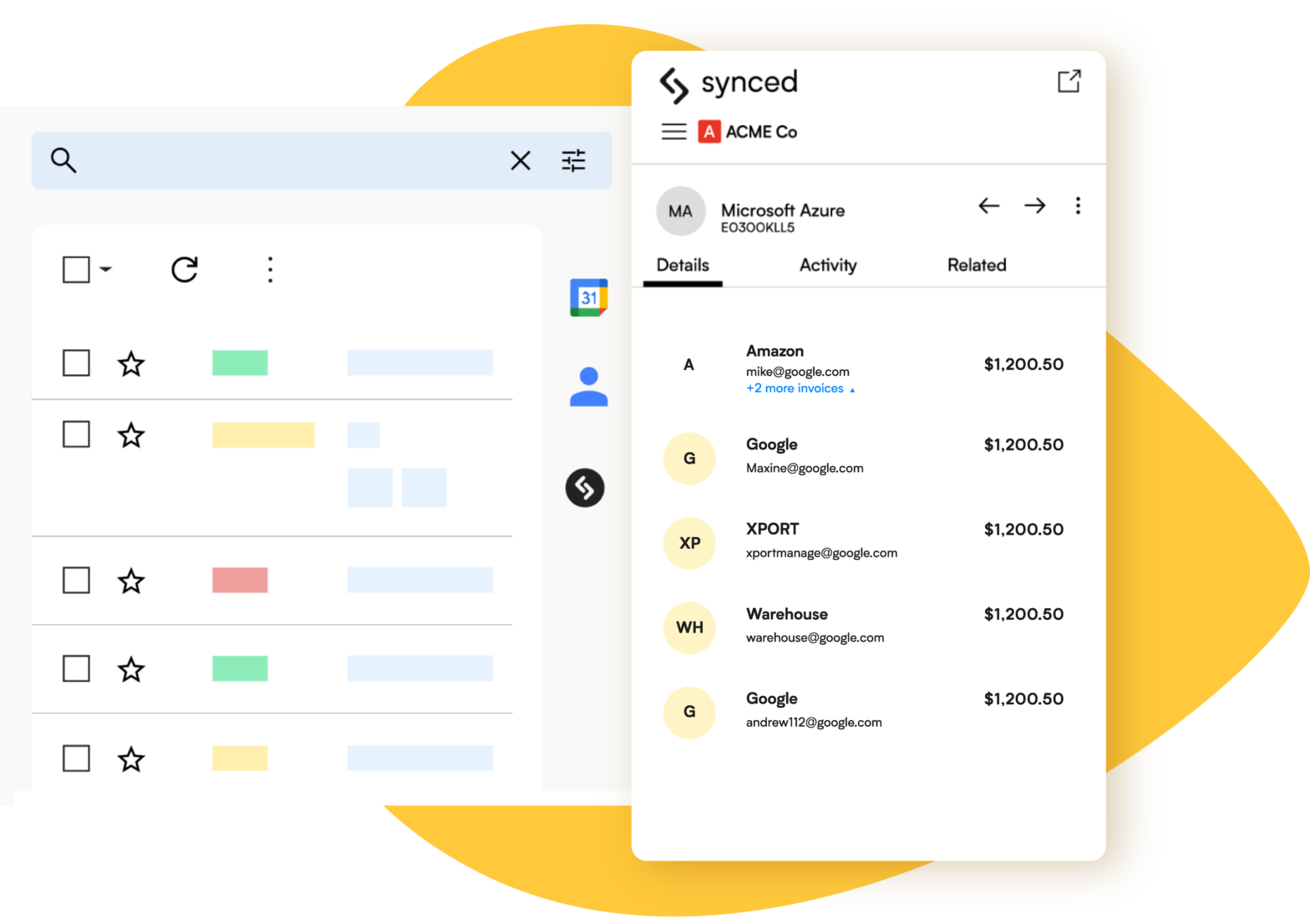Table of Content
When it comes to document management, Synced and Hubdoc are two popular options that offer similar services. However, there are some key differences between the two that are worth exploring.
Synced Advantages
- One of the biggest advantages of Synced is its integration with QuickBooks Online. This allows for seamless syncing of data between the two platforms, making it easy to manage your documents and financials in one place.
- Synced also offers a mobile app, which allows users to scan and upload documents on the go. Additionally, Synced offers bank-level security to ensure that your data is safe.
- Another advantage of Synced is its pricing model. Unlike Hubdoc, Synced offers a flat monthly rate, which includes unlimited users and unlimited storage. This makes it an affordable option for small businesses and startups.

Automate Your Finances with Synced in Minutes!
Hubdoc Advantages
- Hubdoc offers many of the same features as Synced, including the ability to scan and upload documents, and bank-level security. However, one advantage of Hubdoc is its integration with Xero.
- This allows for seamless syncing of data between the two platforms, making it easy to manage your documents and financials in one place.
- Hubdoc also offers a feature called “auto-fetch,” which automatically retrieves your bills and statements from over 700 online vendors. This can save a significant amount of time and effort for businesses that receive a large volume of bills and statements.
Conclusion
Ultimately, the choice between Synced and Hubdoc depends on your specific needs and preferences. If you’re a QuickBooks Online user looking for an affordable option with unlimited storage, Synced may be the best choice for you. On the other hand, if you’re a Xero user looking for a platform with “auto-fetch” and other advanced features, Hubdoc may be the better option.
Regardless of which platform you choose, both Synced and Hubdoc offer reliable and secure options for document management. It’s important to carefully consider your options and choose the platform that best fits your business needs.