
step 1
Add your details to create an account with Synced.

step 2
Select Xero as your
accounting integration.
step 3
Our 2-way data integration ensures your data is always up-to-date.

All relevant data is extracted from your invoices and sent to Xero in an instance.
Two-way sync keeps all your contacts organized.
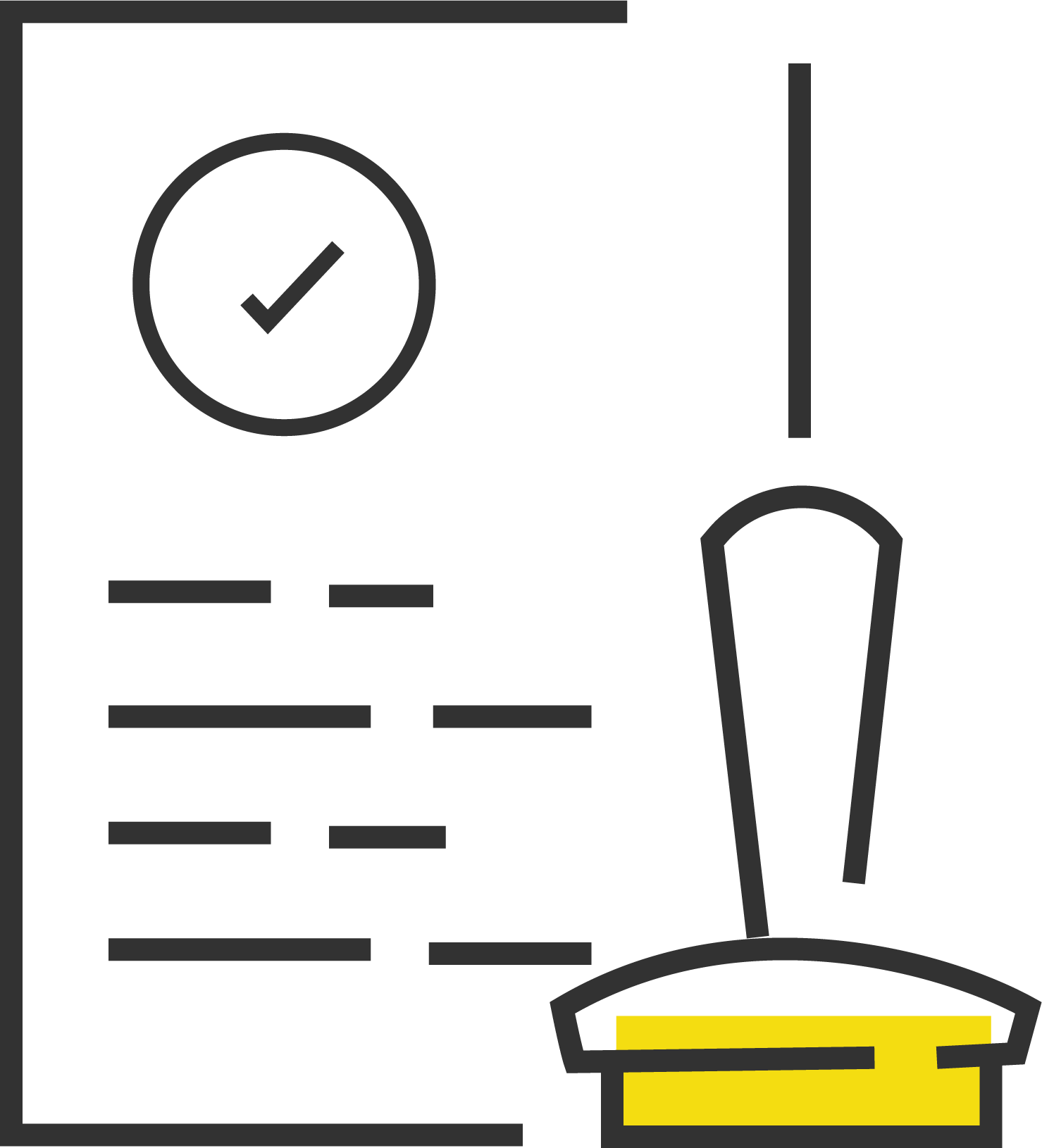
Record your bill payments so your bank accounts are always up to date.
Extract & map tracking category information from invoices.
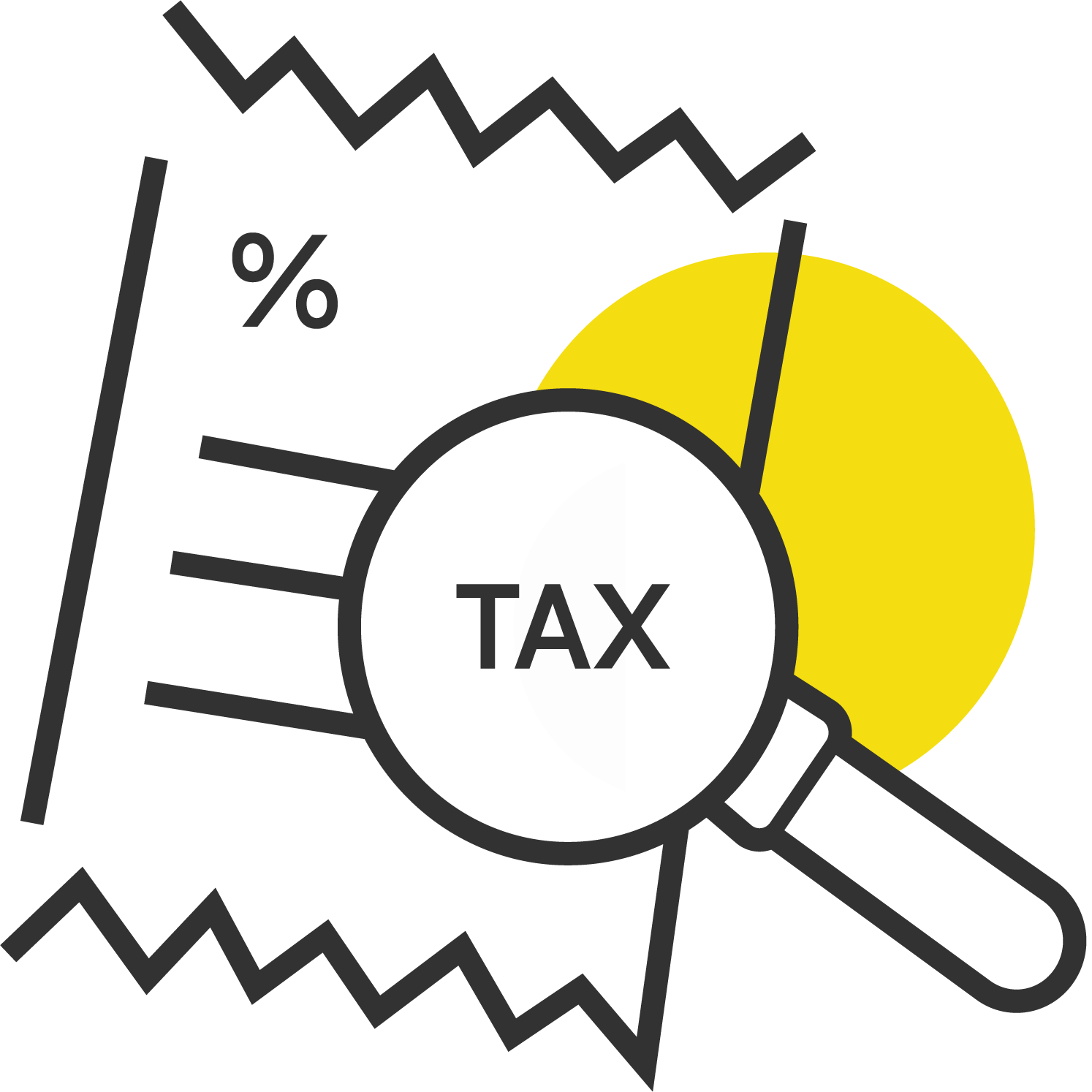
Capture all your business expenses and maximize your deductions.


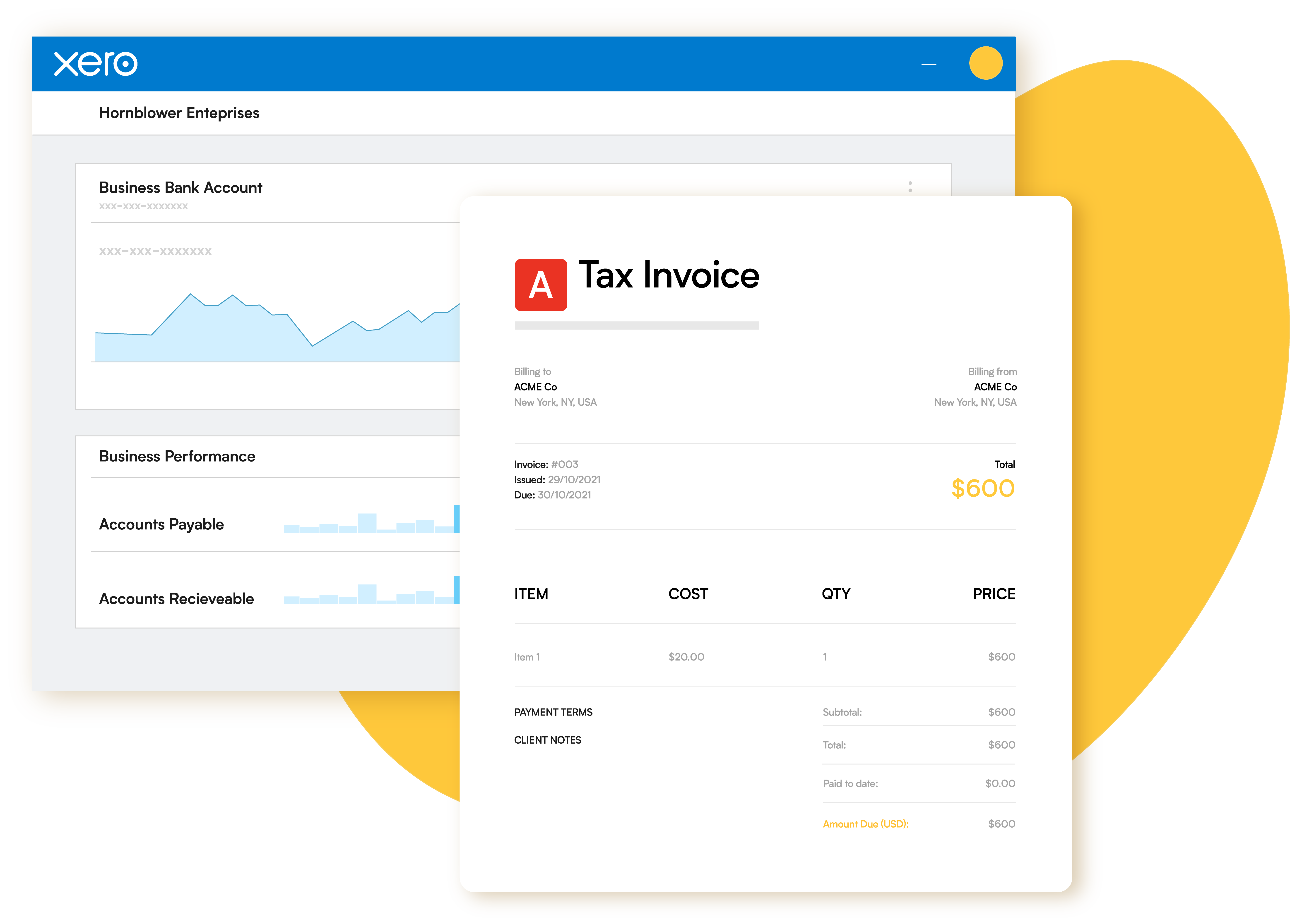
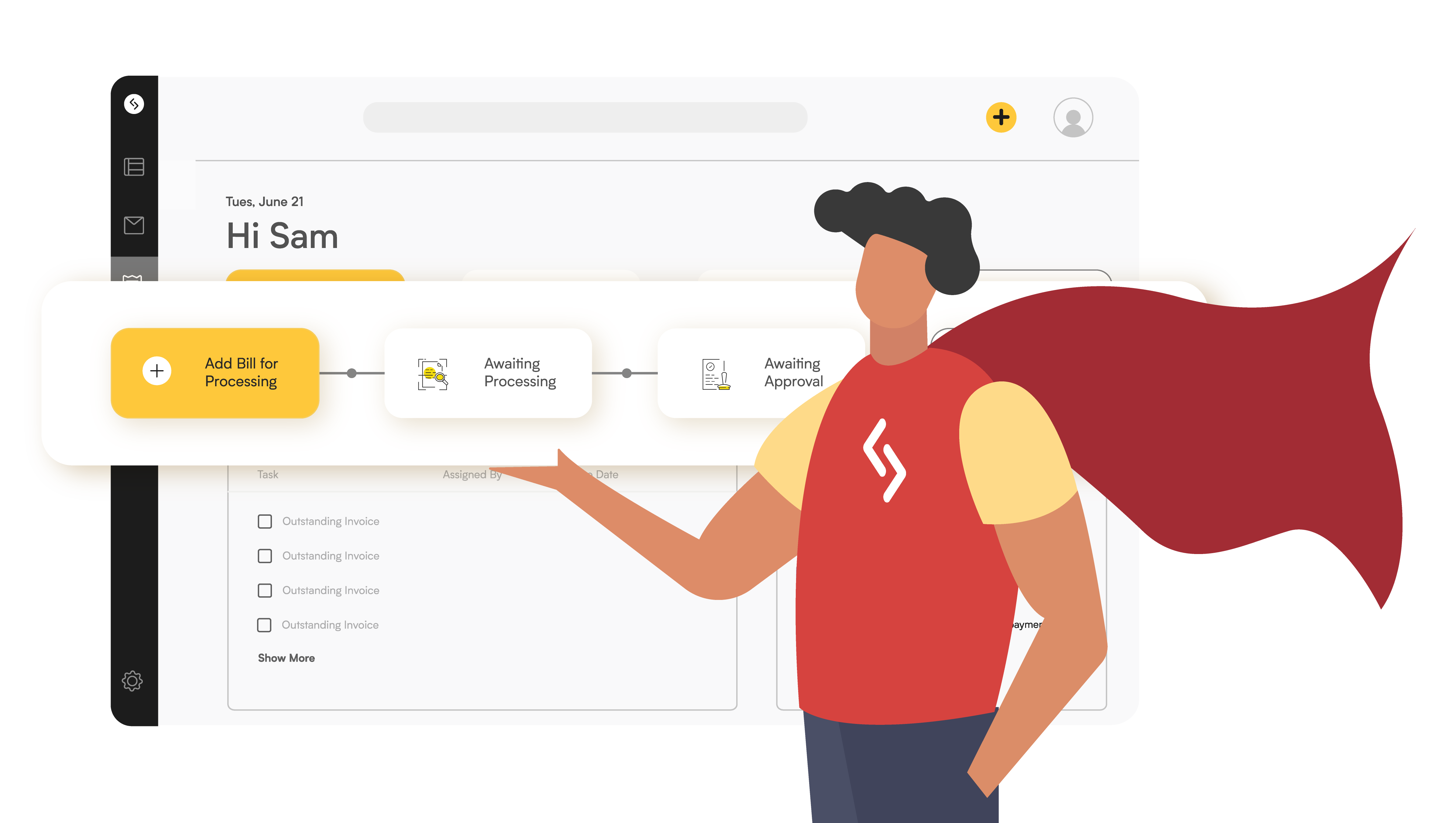
We love Xero! As an approved partner application, Synced has a deep integration with Xero. Sync through your Contacts, Bills, Credit Notes, Accounts, Tax Rates and Tracking Category records in real-time!
Synced reads your bills as soon as they hit your inbox and extract the data from it. From the Synced inbox you can publish these bill records into Xero.
To view these, go to the ‘Bills to pay’ section within Xero under the Business menu.
Expense claims come through Xero as Bills to pay, giving you a single method to manage all your expenses.
Synced allows you to manage and pay your supplier and contractor bills. When you mark a bill as paid in Synced you’ll see the payment record recorded in Xero.
We would love to but currently, Xero doesn’t allow us to click the final button.